jquery学习(岳文老师)
jQuery特点
轻量级、兼容CSS3(新的选择器)、跨浏览器、简单好用
关于jquery 2.X版本
不支持IE6、7、8;更加轻量(减小20%);模块化,可定义更小的版本:兼容1.X的API。
选择器
document.getElementById
document.getElementsByName
document.getElementsByTagName
document.querySelector
document.querySelectorAll
document.getElementsByClassName
基本筛选
:animated 所有动画
:first $("p:first") 第一个<p>
:last 最后一个
:gt() $("ul li:gt(3)") 为选取index值高于指定数3的元素
:lt() 为选取index值低于指定数的元素
:header $(":header") 所有标题元素<h1>-<h6>
:not(selector) $("input:not(:empty)") 所有不为空的input元素
:odd $("tr:odd") 所有奇数<tr>元素
:even 所有偶数 可用于实现表格的斑马线
内容筛选
.contains(text) $(":contains("w3School")")包含指定字符串的所有元素
:empty $(":empty") 为无子节点的所有元素
:has()
:parent
可见筛选
:hidden $("p:hidden") 所有隐藏的<p>元素
:visible 可见的
属性筛选
[name |= "value"] 选取带有以指定值开头的属性值的元素,该值必须是整个单词
[name *= "value"] 选取属性值中包含指定值的每个元素
[name ~= "value"] 选取属性值中包含指定词汇的元素
[name $= "value"] 结尾的
[name = "value"] 为
[name != "value"] 不为
[name ^= "value"] name属性
[name] 有name属性的
元素筛选性能如何?
Id最高,:hidden最差
排版引擎渲染流程
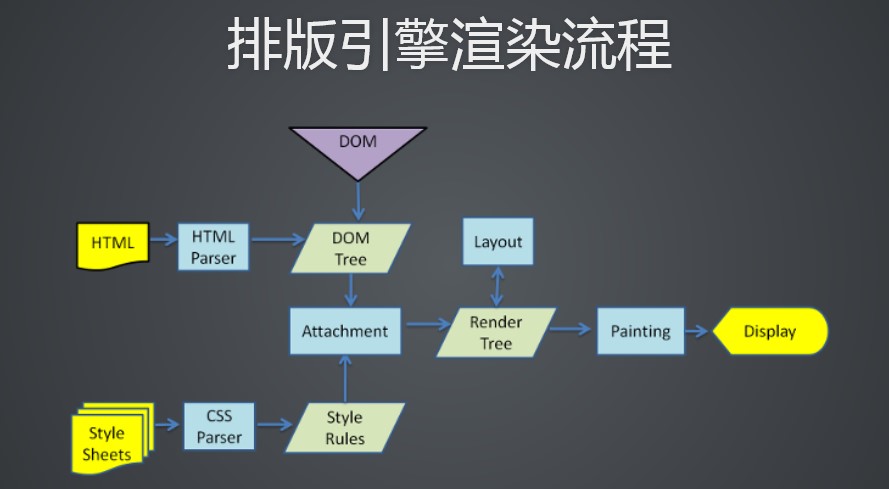
DOMtree与style rules如何attachment呢?
选择器的解析方式:从右向左解析
选择器优化:
ID>Tag>class>querySelector
选择器逆向解析,从右向左;避免使用通配符
自定义选择器比原生要慢
使用子查询,如find、filter等
在选择class之前使用tag
JQuery中所有的选择器都是用正则去匹配的,较慢,所以选择器应该尽量短。
jQuery操作
常用方法:
$(‘#id’).data()
.val()
.css()
.addClass()
.width()
js事件绑定:
W3c下:
addEventListener(event type, event handler, useCapture)
useCapture=false; 表示事件冒泡
IE下:
attachEvent(event type, event handler)
jquery的事件绑定:
.event 包括click,change,focus,blur等等 $("body").click(function(){})
.one $("body").one("click",function(){});
.bind/unbind $("body").bind("click",function(){});
.live/die $("body").l("click",function(){});
Live不建议:不支持链式;事件被添加到document元素上;阻止事件效率低
.delegate/undelegated $("ul").delegate("li" , "click" , function(){}) 事件代理
.on/off $("ul").on("click" ,"li" , function(){})
事件优化:
Event Delegation
避免使用live
直接使用on/off
来触发某元素的事件click
$("#id").trigger(" click ")
Jquery动画
hide() 相当于display:none;
show() 对应display:block;
toggle()
渐变:
.fadeIn()
.fadeOut()
.fadeTo()
.fadeToggle()
滑动
.slidedown()
.slideup()
.slidetoggle()
动画
$("#box").animate({
Width:"400px",
Height:"300px",
},1000);
队列相关的方法
.queue()方法显示或操作在匹配元素上执行的函数队列
.unqueue()
.clearQueue() 清空
.delay() 延迟,毫秒级
.stop() 暂停
.finish() 直接到最终状态
Jquery异步
$.ajax({
"url": "",
"data": {},
"async": true,
"cache": true,
"type": "GET",
"timeout": "3000",
"dataType": "jsonp",
"success": function(d){},
"error": function(err){},
"complete": function(d){}
})$.ajax实现Promise接口
$.ajax({
"url":"",
"date":{},
"dataType":"jsonp"
}).done(function(d){}).fail(function(){}).always(function(){})$.ajax({
"url": "http://open.onebox.haosou.com/dataApi/getWeatherSheepTalk",
"data": {
"addInfo": "1_0|2_0|3_0",
"src": "onebox"
},
"async": true,
"cache": true,
"type": "GET",
"dataType": "jsonp",
//"timeout": "10"
}).done(function(d){
console.log("done", d);
}).fail(function(err){
console.log("fail", err);
}).always(function(){
console.log("always");
})Fetch API
Fetch API 存在很大的兼容性问题
fetch("http://open...").then(
function(d){console.log(d);}
,function(err){console.log("error:", err);
})Fetch规范的API明确了用户代理获取资源的语义。结合了serviceWorkers,尝试达到以下优化: 1.改善离线体验 2.保持可扩展性 在fetch API中,最常用的就是fetch()函数,它接收一个参数,返回一个promise来处理。Response参数带着一个Response对象。
fetch("/data.json").then(function(res) {
// res instanceof Response == true.
if (res.ok) {
res.json().then(function(data) {
console.log(data.entries);
});
} else {
console.log("Looks like the response wasn't perfect, got status", res.status);
}
}, function(e) {
console.log("Fetch failed!", e);
});如果是提交一个POST请求,代码如下:
fetch("http://www.example.org/submit.php", {
method: "POST",
headers: {
"Content-Type": "application/x-www-form-urlencoded"
},
body: "firstName=Nikhil&favColor=blue&password=easytoguess"
}).then(function(res) {
if (res.ok) {
alert("Perfect! Your settings are saved.");
} else if (res.status == 401) {
alert("Oops! You are not authorized.");
}
}, function(e) {
alert("Error submitting form!");
});fetch()函数的参数和传给Request()构造函数的参数保持完全一致,所以你可以直接传任意复杂的request请求给fetch()。
$.Deferred延迟对象
deferred = $.Deferred()
deferred.done(Fun)
deferred.fail(Fun)
deferred.then(Fun,Fun)
deferred.always(Fun)
deferred.resolve()
deferred.reject()
deferred.promise()
$.when(deferred)var d1 = $.Deferred();
var d2 = $.Deferred();
$.when( d1, d2 )
.done(function ( v1, v2 ) {
console.log( v1 );
console.log( v2 );
})
.fail(function(v2){
console.log(v2)
})$.ajax返回一个deferred对象
var getIP = $.ajax({
url:’http://api.ip.360.cn’,
dataType:’jsonp’,
timeout:1000
});$.Deferred.promise()
支持版本>1.6
Derferred的子集
可以受理特定动作(action)队列
返回动态生成的promise
var wait = function(){
var dtd = $.Deferred(); //在函数内部,新建一个Deferred对象
var tasks = function(){
alert("执行完毕!");
dtd.resolve(); // 改变Deferred对象的执行状态
};
setTimeout(tasks,5000);
return dtd.promise(); // 返回promise对象
};
$.when(wait()) //为条件判断
.done(function(){ alert("哈哈,成功了!"); })
.fail(function(){ alert("出错啦!"); });输出结果先是”执行完毕”,再是”哈哈,成功了”。因为有deferred对象,在返回promise对象之后才可以执行done(个人理解)
$(elem).promise
$("div").each(function(i){
$(this).fadeIn().fadeOut(1000*(i+1));
});
$("div").promise().done(function(){
$("p").append("Finished!");
});Example: Html如下
<button>Go</button>
<p>Ready...</p>
<div></div>
<div></div>
<div></div>
<div></div>CSS如下
div {
height: 50px; width: 50px;
float: left; margin-right: 10px;
display: none; background-color: #090;
}Js如下
$("button").bind( "click", function() {
$("p").append( "Started...");
$("div").each(function( i ) {
$( this ).fadeIn().fadeOut( 1000 * (i+1) );
});
$( "div" ).promise().done(function() {
$( "p" ).append( " Finished! " );
});
});执行结果为start…然后执行淡入淡出,在之后finished; 无论这三个函数在click执行函数中的顺序怎么变化,执行结果都一样!即不管怎样finish都是等到其他执行完成再执行!
var effect = function(){
return $("div").fadeIn(800).delay(1200).fadeOut();
}
$.when( effect() ).done( function(){ // 在effect函数执行完毕后,再执行done中的function
$("p").append(" Finished! ");
})执行淡入淡出,之后finished! 表示为当effect代表的函数执行完成,在执行done中的函数。
其他框架
PC框架:Qwrap 、 YUI 、Prototype
移动框架:zepto.Js iScroll
ZeptoJs应用:360好搜音乐(移动端)
iScroll应用:360好搜天气(移动端)
Web app: Angularjs Backbone
Angularjs 应用:360好搜音乐(移动端)
矢量:Raphael D3
动画:Cocos2d three.js
学习工具
奇舞周刊
MDN
Can I use
HTML5 Rocks
CSS-TRICKS